Diplomatic Conflicts Map
Build hypothetical conflict scenarios using this interactive map. Choose which countries join the Blue side or Red side to see how diplomatic alignments might play out globally.
Countries have 4 states:
- Undecided (Variable)
- Neutral (Dark Gray)
- Side A (Dark Blue)
- Side B (Dark Red)
Clicking a country (or selecting it through the search) will allow you to change its side.
Geopolitics Mode:
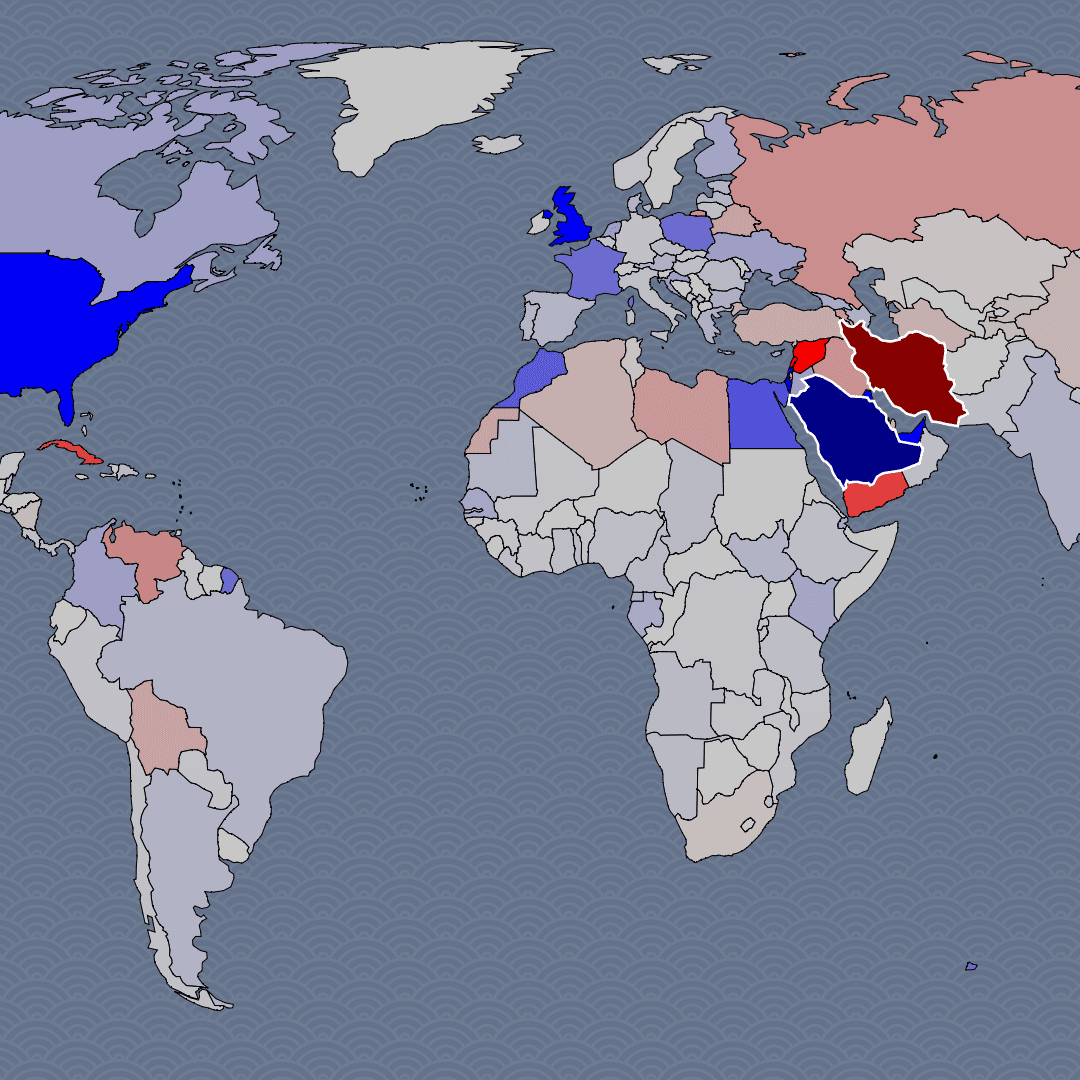
When Predictions are on and there is at least one country in each of Side A and Side B, every country in the undecided state receives a probability of siding with either Side A or Side B depending on its relationships with the respective sides. Each country's probability of siding with A or B will be reflected by their color on the map.